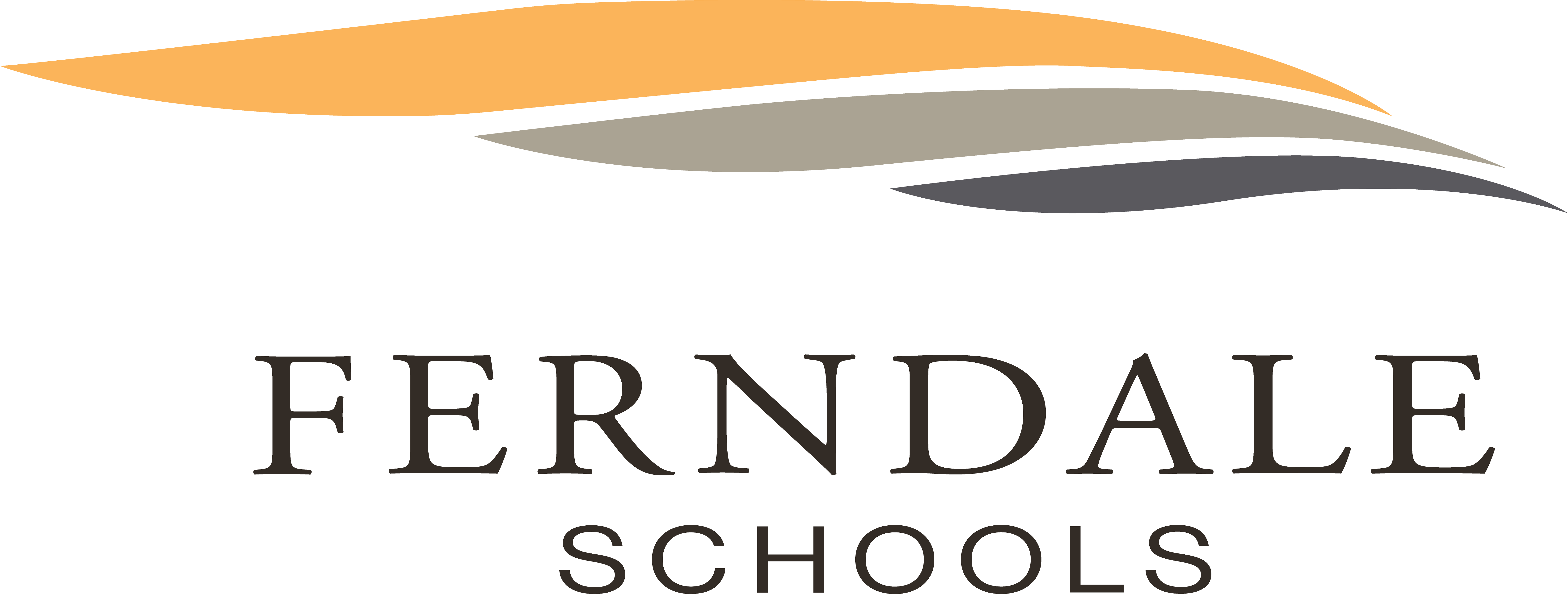MISTAR
MISTAR & Communications
If you are not receiving communications from Remind via either email, phone, or text, you may need to update your contact information in MISTAR. To do this, or to use MISTAR for anything else, access your account through the MISTAR Student Connect Portal or MISTAR Parent Portal.
Dear MISTAR Users,
Returning Ferndale Schools parents and students will have the same pin and password.
Your pin and password are valid throughout your Ferndale Schools Enrollment.
Parents and students please keep your pin and password in safe place. MISTAR pin and password will only be available electronically. A valid email address must be on file with the school district in order to obtain a pin and password electronically.
The district’s student information system, MISTAR, has a feature which allows parents/guardians (and students) to view your student’s information through the internet. You can view grades, attendance, cafeteria use, biographical and contact information.
Online Lunch Payments
Parents need to login to MISTAR Parent Connect>select your student>select cafeteria>click on online food service payment and follow the prompts.
Free/Reduced Lunch Application
As of 2016, All parents are asked to file the Free/Reduced Lunch application digitally, through MiSTAR. Please read the PDF Instructions below to guide you through the process.
Need Your Child's Pin?
Send us an email at Email MISTAR Help and we'll be happy to retrieve it for you ASAP.
New to the District?
Log-in and password information will be e-mailed to your e-mail address on file after you enroll, with instructions on how to get started. If you did not provide an e-mail or need a new pin please send an e-mail address to Email MISTAR Help.
Questions?
If you have any questions, need to change your password, get your pin and/or update your information in MISTAR, please Email MISTAR Help. Please include your name, student’s name and school in the email request so that we can verify identity. We do not provide information over the phone.
For high school transcript requests, please call 248/586-8690.
MISTAR Support
Knowledge Base
A knowledge base is a directory of how-tos, walkthroughs, video tutorials, and other self-directed learning resources. Knowledge bases sometimes include user-generated content, which will be moderated by the parent organization.