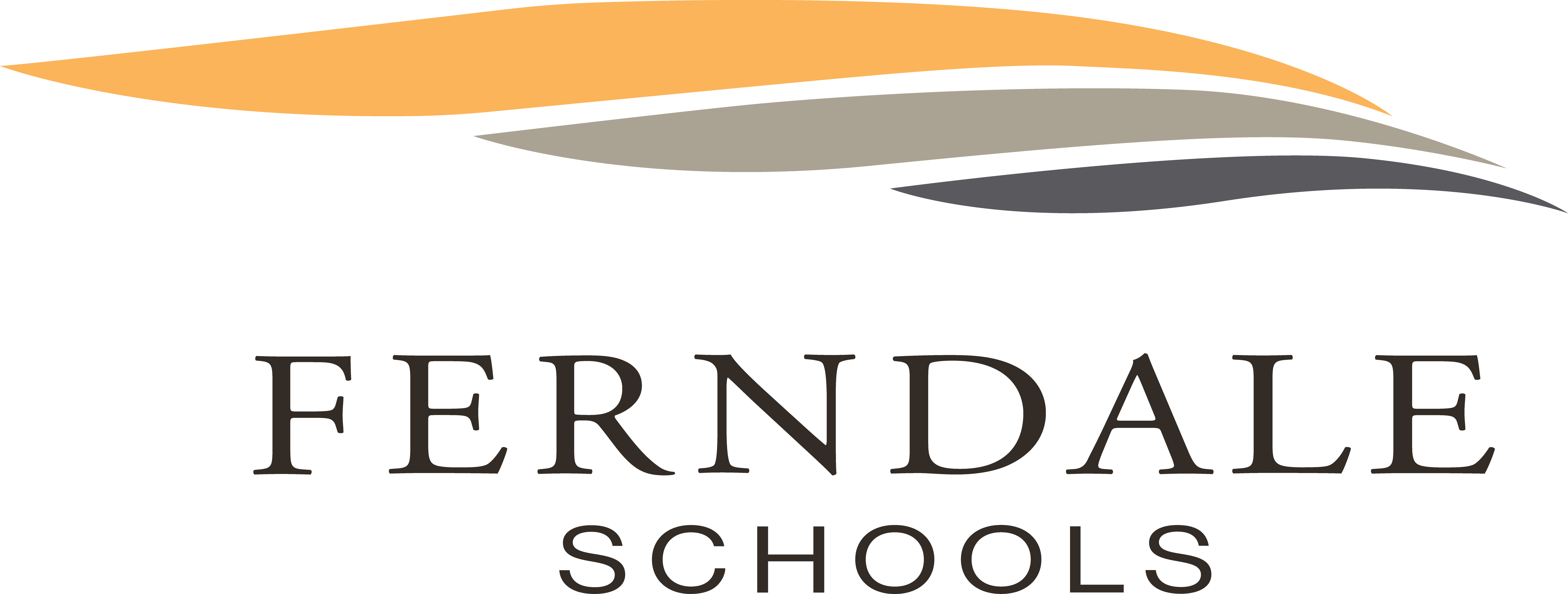For Families
Read our Full Student Code of Conduct
2018 Resource Guide - Oakland Schools — This comprehensive resource guide contains a directory of support programs and agencies available to all ages and all needs.
Remind
Beginning in the 2020-21 School Year, Ferndale Schools has implemented Remind, a new tool that will enable easier and more comprehensive communication between families, teachers and the school district. The Remind site and app will allow you to interact with your student’s teachers while ensuring that the district communicates with you in the ways that you prefer.
After setting up your Remind account, you can choose to receive messages via:
email
text
automated phone calls
Ferndale parents are automatically added to Ferndale’s Remind, with your students’ names and buildings attached to your profile. This ensures that parents receive messages related to all students in your household. All you have to do is log onto the Remind website and create your account using the email address Ferndale has on file for you, or Get the Remind App.
Please note that your contact information is loaded into Remind based on what we have on file in the MISTAR system for you. If you need to change your phone or email address, log in to the MISTAR Parent Portal and click My Information in the upper right corner of the screen to review and update your information. Updates in MISTAR will take up to 24 hours to reflect in Remind.
Learn more about Remind and Get Help
COVID-19 Resources
Oakland County Safety Playbook
Google Account
All Ferndale School students have google accounts. Using a Single Sign-On process, students can access most learning resources by clicking Sign On Using Google buttons where available and entering student account info.
Students' Google/Network Login Information can be found on the MISTAR Student Profile page (you must search for student first) under the Network Login section. This is where you can locate students' email addresses and associated password.
Parents also have access to view this information on the MISTAR Parent Portal, under Network Login.
MISTAR & Communications
If you are not receiving communications from Remind via either email, phone, or text, you may need to update your contact information in MISTAR. To do this, or to use MISTAR for anything else, access your account through the MISTAR Student Connect Portal or MISTAR Parent Portal.
Building Info
SchoolPay: Online Payment System for camp, child care, event, and organizations
Food Services
Breakfast Menu
Lunch Menu Snack Menu
Free /Reduced Lunch Form
Free/Reduced Lunch MiSTAR Instructions
Forms & Documents
Library Card
Universal Student Library Card Application
Parent Organizations
African American Parent Network
Ferndale Education Foundation
Ferndale Schools Fine Arts Boosters
Important Safety Notifications
FERPA
Disclosure Of Immunization Information
Immunizations are an important part of keeping our children healthy. Schools and State and Local health departments must monitor immunization levels to ensure that all communities are protected from potentially life-threatening diseases and, if necessary, respond promptly to an emerging public health threat. It is important that disease threats be minimized through the monitoring of students being immunized.
Sharing immunization and personally identifiable information including the students name, Date of Birth, gender, and address with local and state health departments will help to keep your child safe from vaccine preventable diseases. The Family Educational Rights and Privacy Act (FERPA), 20 U.S.C. § 1232g, requires written parental consent before personally identifiable information from your child’s education records is disclosed to the health department. If your child is 18 or over, he or she is an “eligible student” and must provide consent for disclosures of information from his or her education records. You may withdraw your consent to share this information in writing at any time.