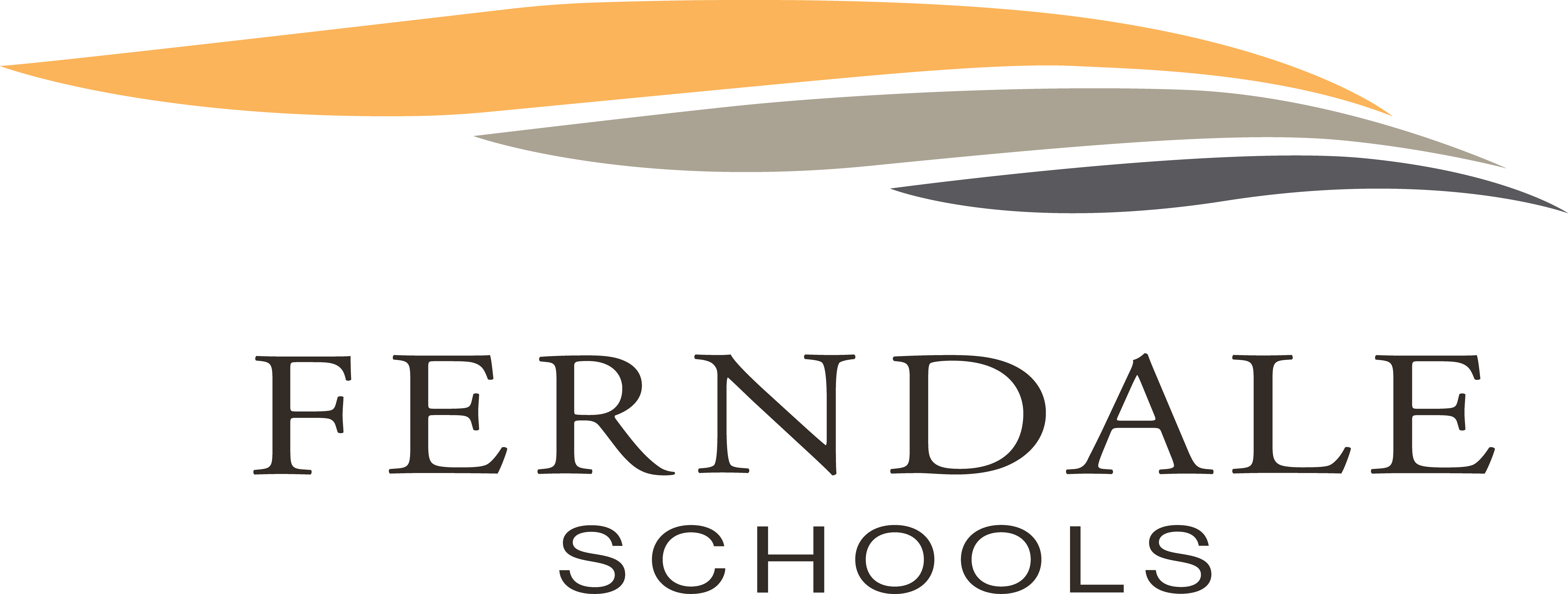For Families
2018 Resource Guide - Oakland Schools — This comprehensive resource guide contains a directory of support programs and agencies available to all ages and all needs.
Google Account
All Ferndale School students have google accounts. Using a Single Sign-On process, students can access most learning resources by clicking Sign On Using Google buttons where available and entering student account info.
Students' Google/Network Login Information can be found on the MISTAR Student Profile page (you must search for student first) under the Network Login section. This is where you can locate students' email addresses and associated password.
Parents also have access to view this information on the MISTAR Parent Portal, under Network Login.
MISTAR & Communications
If you are not receiving communications from Remind via either email, phone, or text, you may need to update your contact information in MISTAR. To do this, or to use MISTAR for anything else, access your account through the MISTAR Student Connect Portal or MISTAR Parent Portal.
Remind
Remind is a communication tool that enables Ferndale Schools administrators and teachers to connect with each other and with students and families in an automated and real-time manner. Remind uses email, text, and telephone calls to help us communicate with individuals or groups quickly and safely.
You can also adjust your notification settings to receive communications in the ways that you prefer. After setting up your Remind account, you can choose to receive messages via:
email
text
automated phone calls
Ferndale parents are automatically added to Ferndale’s Remind, with your students’ names and buildings attached to your profile. This ensures that parents receive messages related to all students in your household. All you have to do is log onto the Remind website and create your account using the email address Ferndale has on file for you, or Get the Remind App.
Please note that your contact information is loaded into Remind based on what we have on file in the MISTAR system for you. If you need to change your phone or email address, log in to the MISTAR Parent Portal and click My Information in the upper right corner of the screen to review and update your information. Updates in MISTAR will take up to 24 hours to reflect in Remind.
College & Career Resources
College/Career Search
Career Cruising - Career Cruising is a self-exploration and planning program that helps people of all ages achieve their potential in school, career and life.
Big Future.org - Big Future by the College Board gives students free, comprehensive college planning resources. Students can make college plans, compare schools, access scholarships, and much more.
Chegg - Search free scholarships, browse course reviews, get 24/7 study help and rent textbooks for a fraction of the cost of your bookstore - all in one big education-redefining student hub.
College Score Card - The College Scorecard is an online tool, created by the United States government, for consumers to compare the cost and value of higher education institutions in the United States. It displays data in five areas:
cost
graduation rate
employment rate
average amount borrowed
loan default rate
MI Talent.org - An online marketplace connecting Michigan's job seekers and employers serves as a central hub linking all public and private stakeholders.
Oak Park Career Center - The Oak Park Michigan Works office offers career and employment resources.
Apprenticeships - Get assistance in making knowledgeable decisions concerning your professional future and career with USDOL approved registered apprenticeship programs in Michigan.
College Board - A mission-driven organization representing over 6000 of the world's leading colleges, schools, and other educational organizations. The site features scholarship and SAT planning resources, as well as scorecards for colleges around the world.
Financial Aid
Graduating Seniors should start filling out your financial aid on January 1st. Please do not wait. There are certain state aid deadlines of March 1st, but the sooner you complete your FAFSA, the better. See your counselor if you have questions about this.
Financial Aid Night Presentation
Free Application for Federal Student Aid (FASFA)
SCHOLARSHIP SEARCH TOOLS