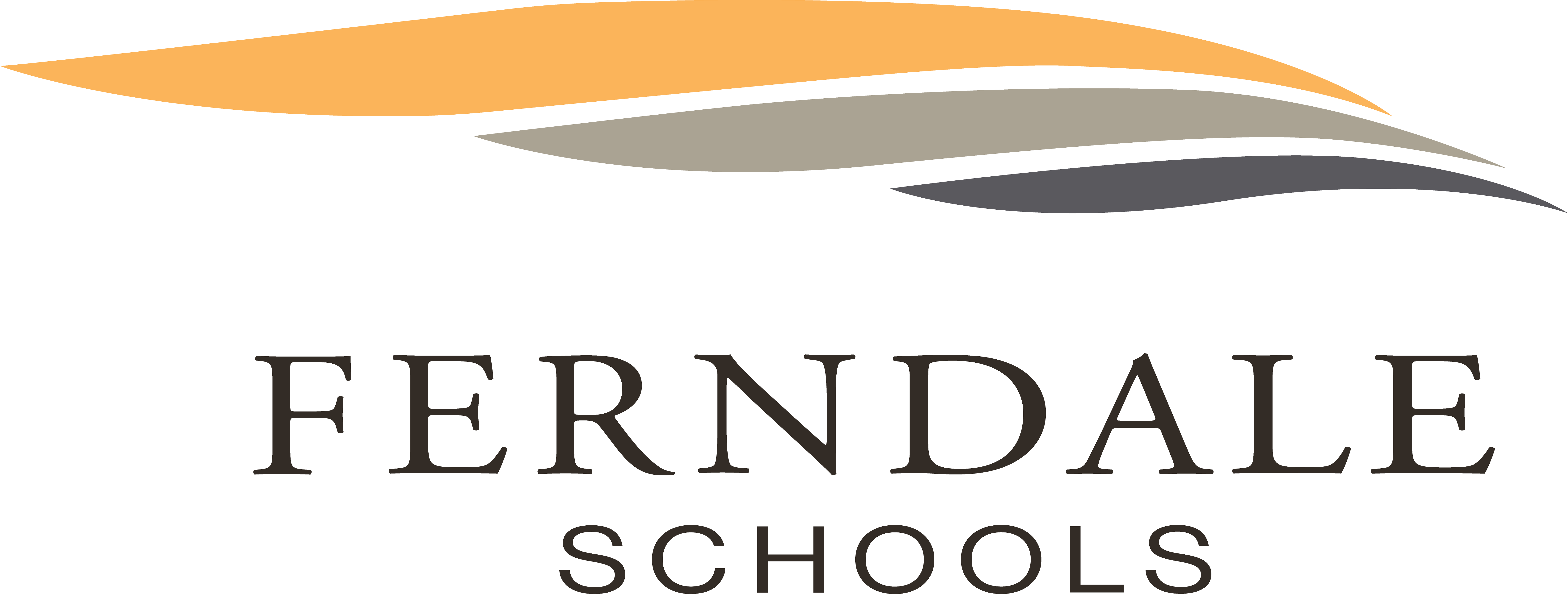Use the search field above to filter by staff name.
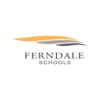
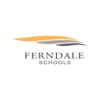
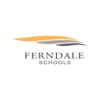
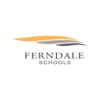
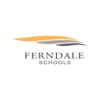
Liza Strockis
Secretary
Ferndale Upper Elementary (3-5 and Montessori)
248-586-8778
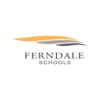
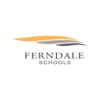
Carol Stan-Scrimger
SACC Lead
Ferndale Lower Elementary (K-2)
248-586-8785
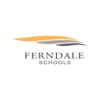
Desdan Hester
Health/ Physical Education Teacher
University High School (9-12)
248-586-8846
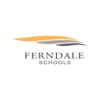
Andrea Williams
Teacher Consultant
University High School (9-12)
248-586-8600 ext. 4334


Brandi Ortbals
Head Start Nutritionist
Early Childhood Center (Preschool)
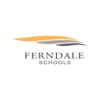
Juan Rickman
Climate & Culture/Athletic Director
Ferndale High School (9-12)
248-586-8610



Emma Allen
Teacher
Ferndale Upper Elementary (3-5 and Montessori)
248-547-0880

Ande Ball
Social Studies Teacher
Tri-County Education Center (9-13)
248-586-8885 xt 2647


Sahar Azar
Language Arts Teacher Assistant
Ferndale Lower Elementary (K-2)

Raequan Allen
ParaProfessional
Ferndale Upper Elementary (3-5 and Montessori)

Kim Shepherd
Executive Assistant to the Superintendent & Board of Education
Ferndale Public Schools
248-586-8652